- Step 1 – Download the plugin from above.
- Step 2 – Navigate to your site, in the admin click on Plugins > Add New. Then click the “Upload Plugin” Button.

- Step 3 – Navigate to the zip file you just download from above and upload it.

- Step 4 – Activate the plugin. (You should also have the theme recommend plugins activated at this time and if you want the shop items you need woocommerce activated).
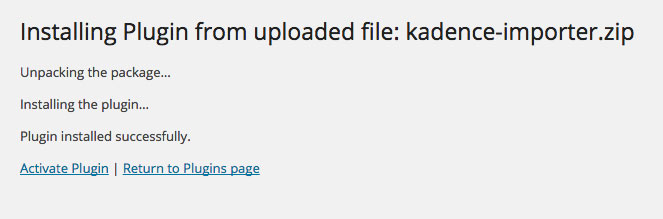
- Step 5 – From the WordPress admin navigate to Tools > Kadence Importer.
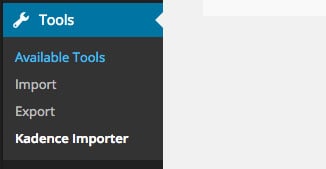
- Step 6 – Choose the demo you want to install and click the Import demo content.
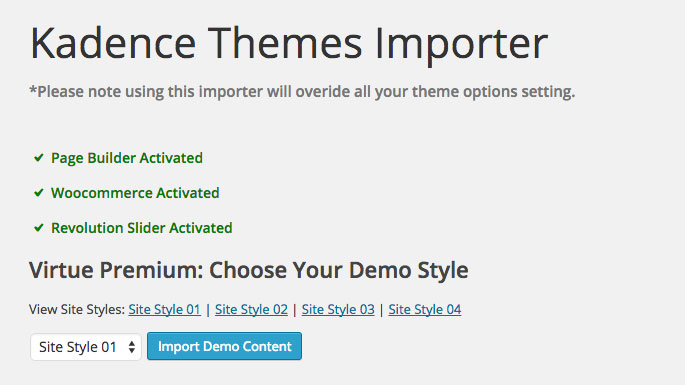
- Step 7 – Wait… It takes a few minutes to download all the content.
- Step 8 – Once it’s finished navigate to the front end of the site, should have all the demo content installed just like the demo site.
Link tham khảo: https://www.kadencethemes.com/kadence-themes-demo-content/






0 comments:
Post a Comment